Connect your Webflow Website
Checkout this helpful video to show how to connect your Webflow website to Post Cheetah:
The steps are:
1. First, go to your Webflow site copy the full URL of your site, and enter that in the "Webflow Site URL" field
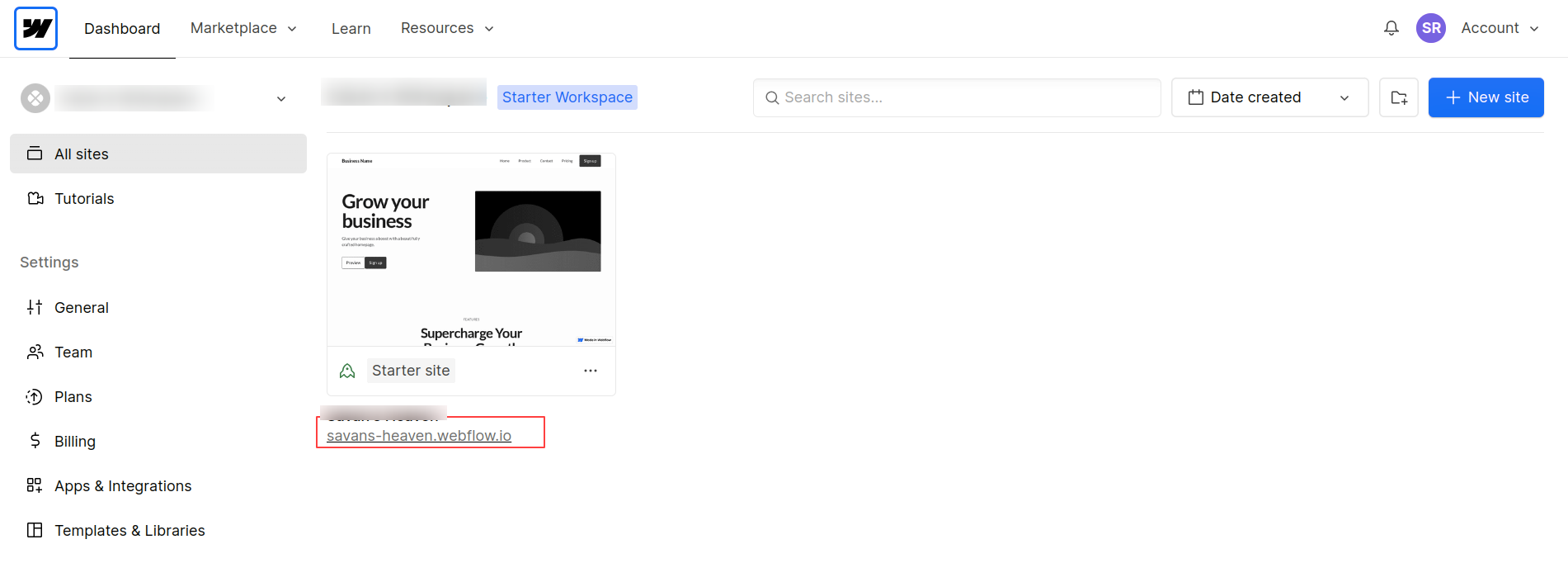
2. Then in your Webflow panel go to Site Settings > General settings to Overview Table for Copy Site ID and enter that in the "Webflow Site ID" field
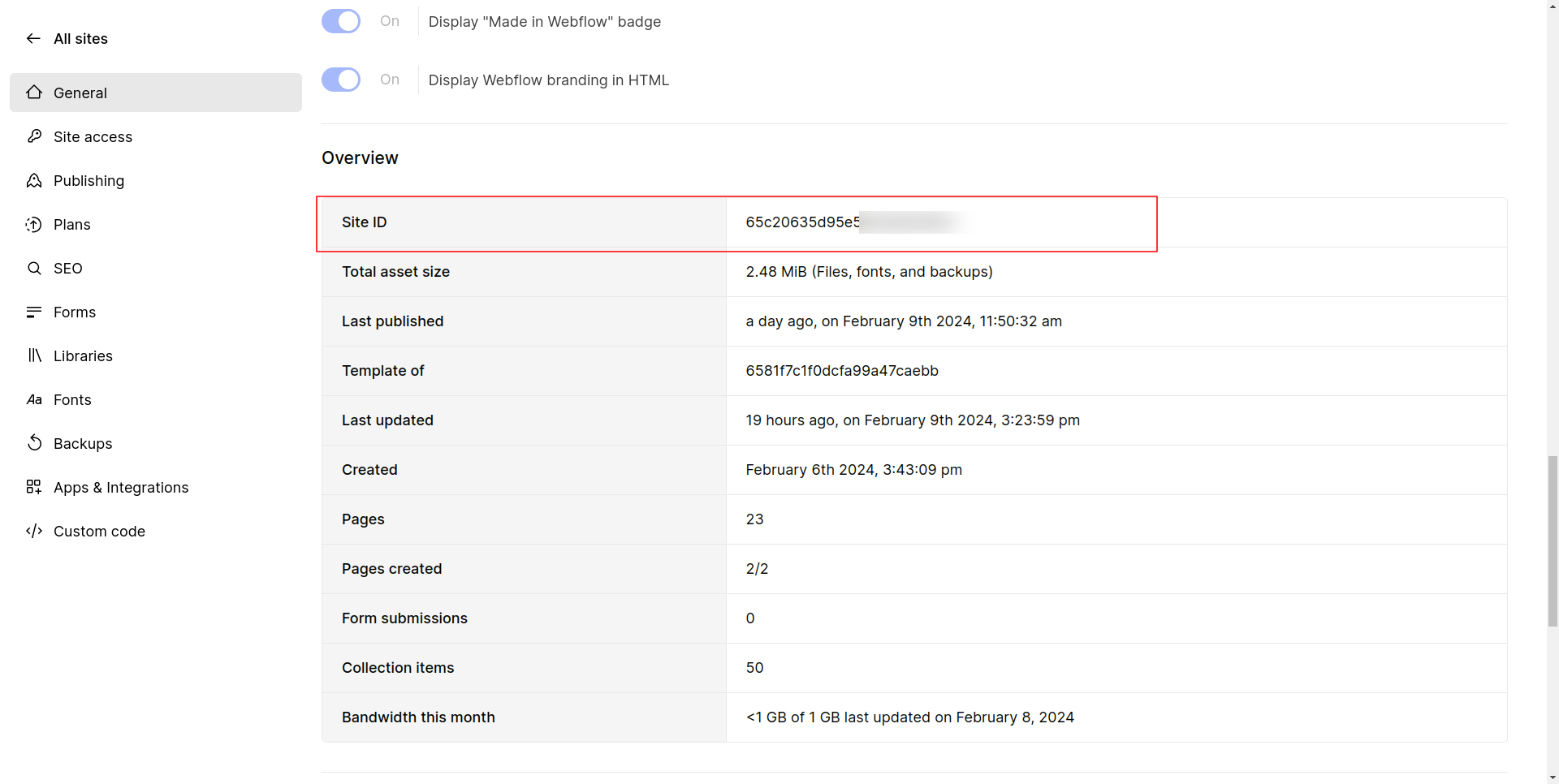
3. Then in your Webflow panel go to Apps and integrations > Generate Api Token and copy the token then enter that in the "Webflow Token" field
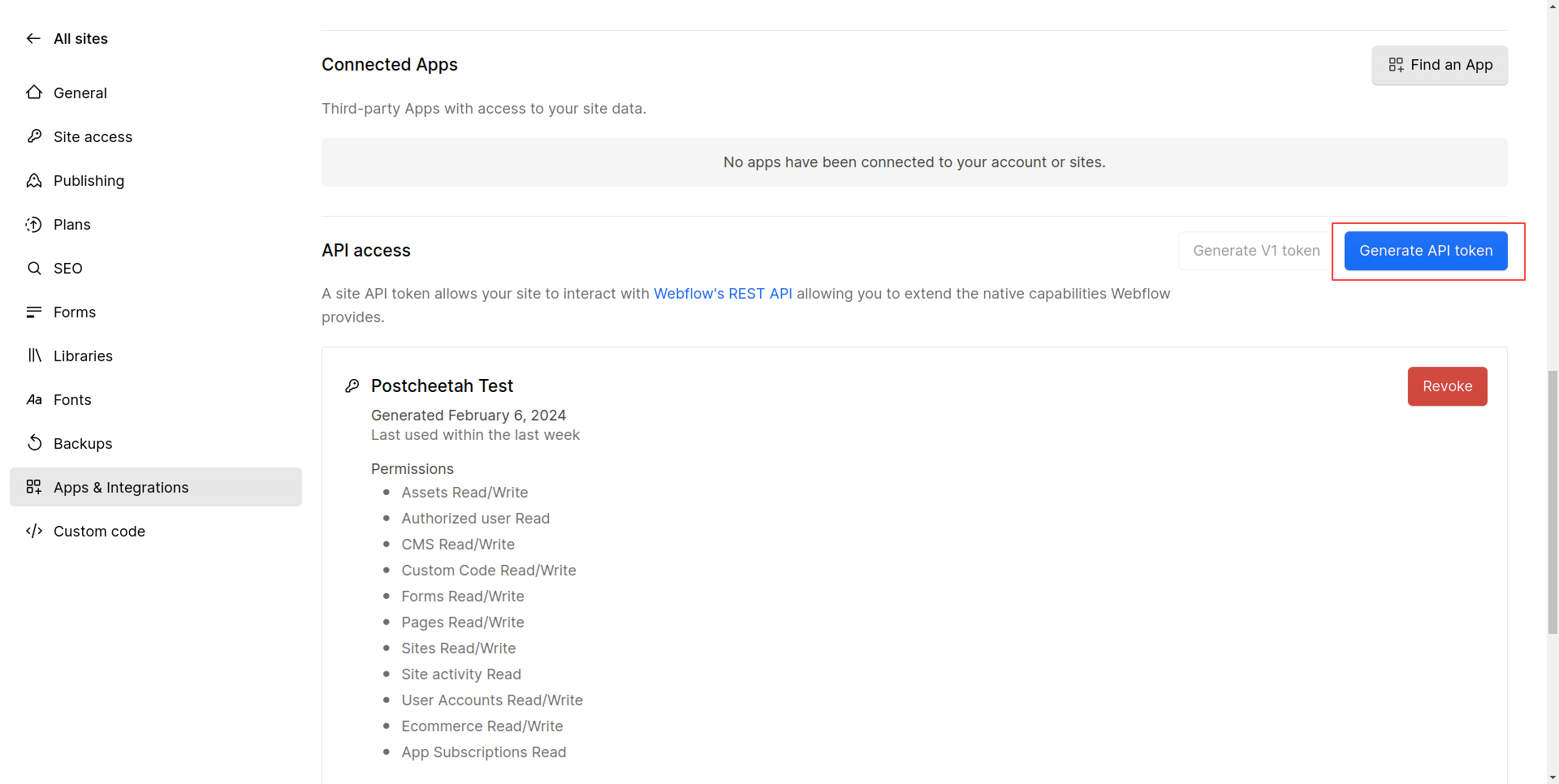
Then just hit save and you're done! Your Webflow website is now fully connected to Post Cheetah and you can post and schedule content directly from the Post Cheetah dashboard.



